
It is very important to apply grease properly when replacing fuser film sleeves.
Improper installation will result in no-rtuning or damage of the film.
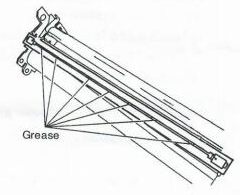
1. Take off damaged and used fixing film from fixing film assembly or fuser.
2. Clean surface of heating element using Q- tip with alcohol.
3. Scoop up grease from the grease container with a spatula, a wooden spatula or finger tip.
4. Apply grease to about 15-20 places on the surface of the heater (heating element and fixture). Total amount of grease to apply is around 0.035 oz or 1.0 gram for A4 ,and 0.07 oz or 2.0 gram for A3 paper printer..
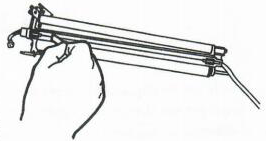
5. Place the spatula or finger at an angle on the surface of the heater and with one forward and backward movement spread the grease evenly over the surface. Make sure no grease is applied to the outside surface of the film sleeve.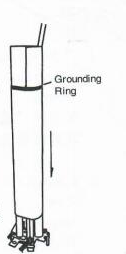
6. Position the film into heater, and the end of the film with ground ring should be in good contact with the conductive rubber gear of pressure roller or the conductive brush after installation.
7. Turn the film many times by hands. When you feel film turning is free, you can assemble fixing film assembly with pressure roller.